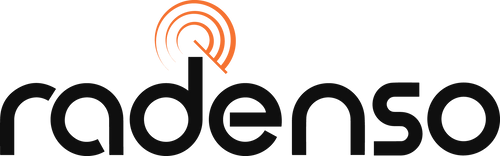Radenso DS1 macOS / Apple Update Instructions
Download Tool: v1.05 released 04/02/2025
Firmware: v1.21 released 10/02/2025
Camera Database 10/02/2025
Updater Program & Drivers (compressed folder): Download
If this is your first time updating your DS1, download this file and the firmware file below.
Current Firmware File (.bin file): Download
If you’ve already installed the driver and update program, this is the only file you need to download.
Ensure your Radenso DS1 is unplugged from the computer. Download both files using the download links above.
Double-click on "SiLabsUSBDriverDisk.dmg" to launch the USB driver installation program. Then, double-click on the CP210x installer.
Click Continue. Accept the EULA. Enter your username and password to allow installation.



Another prompt will appear - enter your username and password again.
Your computer will warn you that a system extension is blocked; click "Open Security Preferences."

A new window will open containing your computer's Security and Privacy Settings. Click on the lock in the bottom left-hand corner of the window and enter your username and password again.

Click "Unlock" and then click "Allow".


The USB driver installation will automatically finish.

Radenso Update Tool Installation:
Click on the Radenso DS1 Download Tool file to launch the installation.
Launch System Preferences on your Mac if this prompt appears below and navigate to Security and Privacy.


Click on "Open Anyway".

Click "Open" on the following prompt.

Click "next" and then "Continue", and enter your username and password to allow installation.

Run the Radenso DS1 Download Tool application to update your Radenso DS1.

Click "Open" and select the latest Radenso DS1 Firmware file. At this point, you can plug your DS1 into the computer via a USB cable.
Please note: Beginning with v1.09 firmware and later, you will immediately press and hold the "-" and "+" volume buttons simultaneously on top of the Radenso DS1 to enter firmware update mode (the DS1 will not be powered on).
Click "Start Download" to begin updating your Radenso DS1.