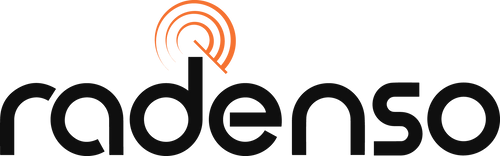Radenso Pro Series Firmware Update
Current Pro M Firmware Version: US 19
Current Pro/Pro SE Firmware Version: US 22
Red Light & Speed Camera Database: 01/07/2026
To verify which firmware version your Pro series detector has, hold the middle button on top of the unit (Display / Lockout) before you power it on.
Updating your Radenso Pro Series detector will update the firmware to the latest version and also automatically update the red light and speed camera database to the most current release.
Step 1:
Download the Radenso Updater Application and launch the updater.
Download Radenso Pro Series Updater (v3.3.4 - 4/2/20)

Step 2:
Connect your Radenso Pro series detector with your PC using the included USB data cable. After you plug the radar detector in, your PC should recognize the radar detector. If connected correctly, the last five digits of the radar detector's serial number will be displayed in the updater program and the serial number status icon will be green.
Note: Upon the initial firmware update, your serial number may have to be entered once manually and will be recognized automatically with future updates.

Step 3:
If the serial number is correctly displayed and the status icon is green, click on the "download" button to start the firmware update process.
Step 4:
After the download is complete, click "OK" and exit the updater program. You may now disconnect your radar detector from the computer, and your firmware has been updated successfully.