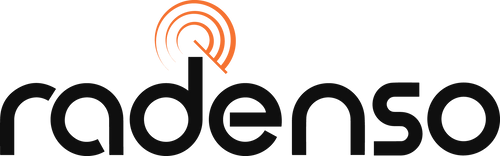What’s the difference between an ALP TX Sensor and a RX Sensor?
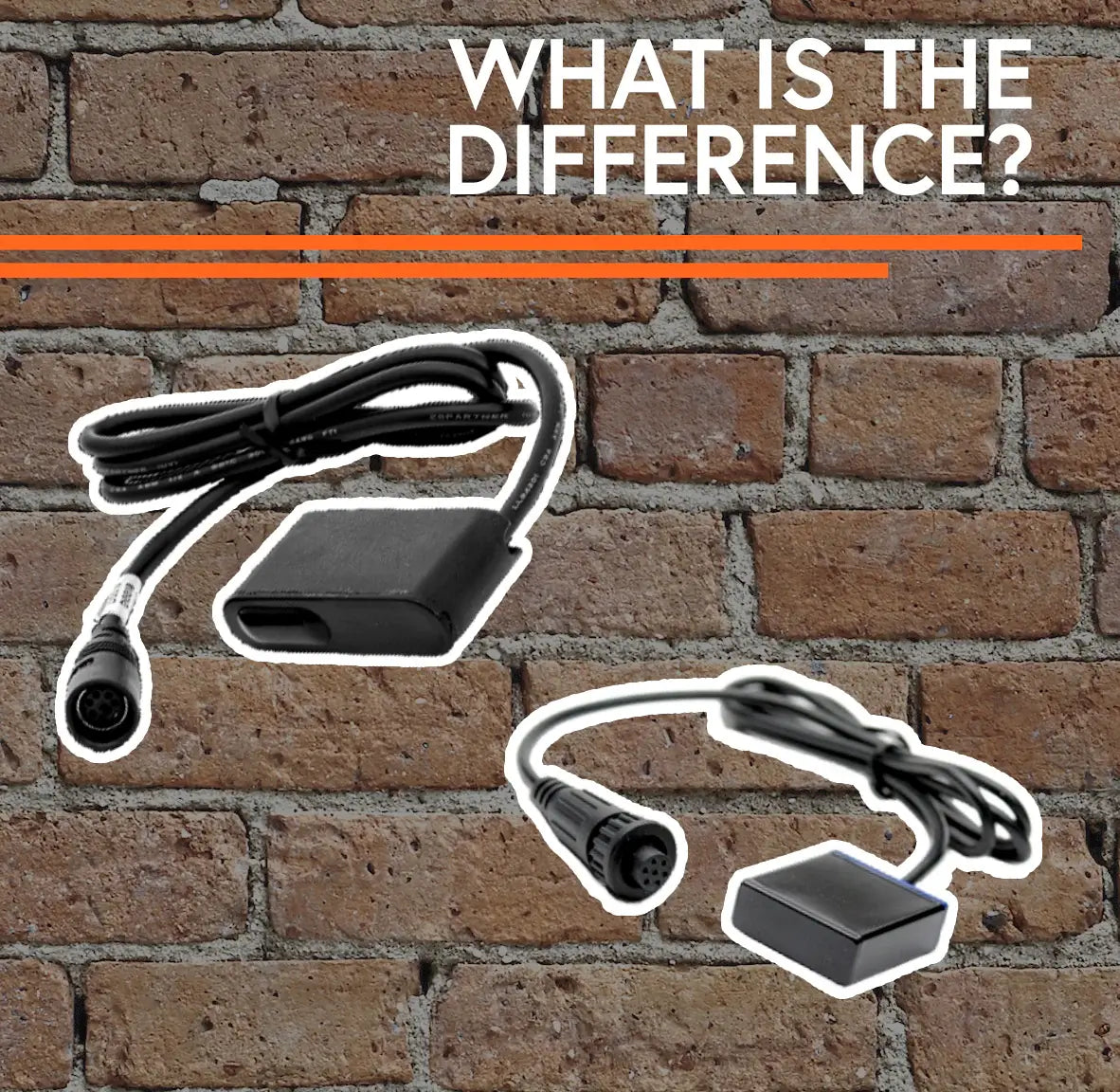
One of the most common questions we get from dealers is, “What’s the difference between a TX and regular ALP sensor, and when should I use one?” It’s true – completely understanding where and when to use a TX sensor can be a bit confusing sometimes. But once you wrap your mind around it, you will be able to use one of the most effective laser-fighting tools in several years!
What's Inside a Regular (RX) ALP Sensor?
Before we take a deep dive into the ALP TX sensor, it is important to understand how a regular ALP sensor is constructed. Laser jammer sensors are fairly simple devices, with each sensor having one transmit and one receive diode in them. The job of the transmit and receive diodes is exactly what it sounds like – to receive the laser pulses from the police laser gun, and then to transmit back jamming laser pulses to confuse the gun.
In a normal ALP sensor, the transmit diode is oriented horizontally – this means you will get more protection left to right than you will up and down. This is because cars are generally wider than they are tall.
AL Priority Functionality with Three RX Sensors
Now that we understand what is inside a sensor, let’s take a look at how they function as a system. The AL Priority is an incredibly smart laser jamming system. Instead of reacting the same way to every type of gun, the ALP is actually capable of knowing what police LIDAR gun is targeting it and adjusting its jamming method on the fly.
When the user has three regular ALP sensors installed and is targeted by a variable pulse rate (VPR) gun like the DragonEye, here is how the ALP functions:
- The ALP senses that a VPR gun has targeted the car and disables the transmit capability on the middle sensor, switching it to receive only mode
- Since interference is reduced by disabling the transmitter close to the receiver, the ALP can crank up sensitivity in real-time to increase the ability to detect each pulse of the police gun
- Since the middle ALP sensor is handing 100% of the receive functionality, the outer two sensors take turns firing back at the police gun. The reason they take turns firing is to avoid overloading their laser diodes – by taking turns, the system can fire twice as fast without overheating.
This is easily the most advanced laser jamming functionality on the market. Other companies have been trying to reverse engineer it for years, and some have managed to copy the functionality that disables the center sensor when shot by DragonEye – but none have been able to implement the automatic sensitivity adjustment that makes the ALP perform so well.
AL Priority Functionality with 2 Regular and 1 TX Sensor
Just as AL Priority invented advanced jamming techniques for guns like the DragonEye, they once again deliver another world first with the concept of the TX sensor. In this case, TX stands for “Transmit” – and this is a completely new type of sensor.
A TX sensor is a sensor that has three transmit diodes, but no receive diodes. This means that the TX sensor CANNOT be used without at least one regular sensor, as it would not be able to see any laser pulses being shot at it.
When a user has a TX sensor installed, the ALP’s jamming logic works the opposite way that it does when there are three regular sensors installed.
- The ALP senses that a VPR gun has targeted the car, and disables the transmit capability on the TWO outside sensors, switching them to receive only mode.
- Since interference is reduced by disabling the transmitter close the the receiver on the TWO outside sensor heads, the ALP system can crank up sensitivity in real-time to increase the ability to detect each pulse of the police gun.
- Since the outer two sensors are handling 100% of the receive functionality, the TX sensor (always mounted in the middle) can be the only sensor firing back at the police gun. The TX sensor will alternate between its three transmit diodes to ensure maximum coverage and a fast response time without overheating.
Benefits of a TX Sensor
There are several benefits to using a TX sensor with two regular sensors:
- Receive sensitivity is doubled (since the outer two sensors are set to receive only, instead of just the middle sensor)
- Increased transmit power is present (the TX sensor has three transmit diodes, instead of only two diodes transmitting in a triple sensor regular sensor system)
- Increased vertical coverage (the TX sensor has both horizontally and vertically oriented transmit diodes; a regular ALP sensor only has a horizontally oriented diodes)
TX Sensor Drawbacks
While the TX sensor can be a great tool on certain installations, there are two things to be aware of when it comes to real-world usage:
- A TX sensor must be installed at least 20 inches off the ground. Since the TX sensor has a vertically oriented transmit diode in it, if the sensor is installed too close to the ground it will see interference from its own laser bouncing off the placement. This rules the TX sensor out for the front bumper of low-slung sports cars like Lamborghinis.
- The TX sensor requires an additional GPS antenna and will not fire below 25mph. This is an important thing to note when performing validation testing of your install. To both prevent reverse engineering and increase end-user eye safety, the TX sensor requires an additional GPS antenna be installed that plugs into the ALP CPU. The ALP CPU uses this antenna to disable transmit ability until the vehicle is traveling 25mph or faster.
TX Sensor Order and Install Configurations
The TX sensor is stocked in two SKUs by Radenso – a front TX kit and a rear TX kit. The kits differ in the included cabling. The front TX sensor comes with a standard cable, while the rear TX sensor kit includes an optional splitter.
This splitter can be used uniquely with a TX sensor (do NOT use it with a regular head, damage may occur) to add additional TX heads beyond the physical port number limitation on the ALP CPU. This is extremely useful to add a third head to the rear install, where there are only two RJ11 ports present. When using a TX sensor in the front installation, it is recommended for all vehicles to use two regular sensors with one TX sensor in the middle.
When using a TX sensor in the rear installation, on larger vehicles it is recommended to use the splitter to duplicate the front install (two regular sensors, 1 TX sensor). On smaller vehicles, it is possible to get Jam to Gun performance using just one regular sensor and one TX sensor.
TX Port Requirements
On all front installations, it is essential that the TX sensor be plugged into the Middle F2 port of the ALP CPU. For all rear installations, it is essential that the TX sensor be plugged into the R2 port of the ALP CPU. If the TX sensor is plugged into the wrong port, jamming will not occur.
Final Words
The TX sensor delivers yet another world-first from the undisputed king of laser jamming performance. Used properly, the TX sensor guarantees futureproof performance for years to come and is another tool in the fight for driving freedom.