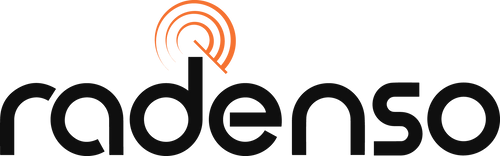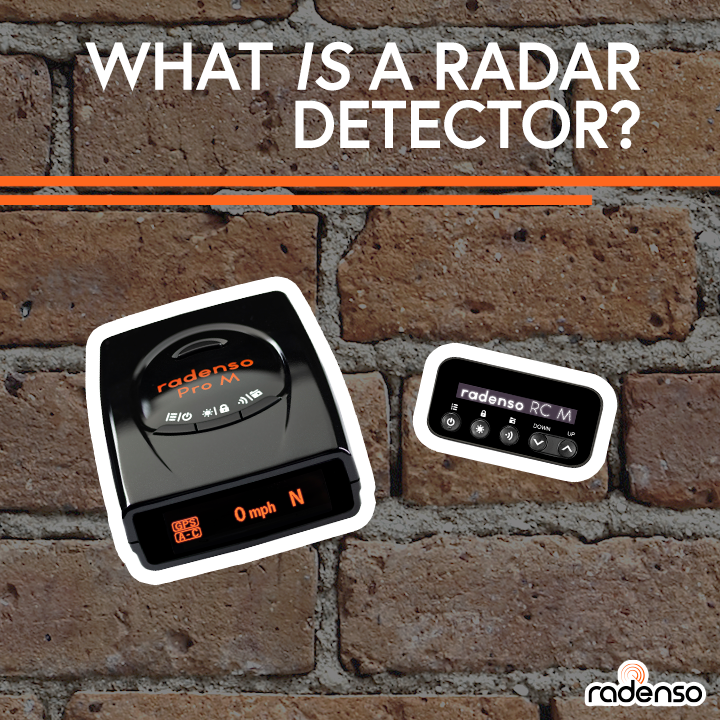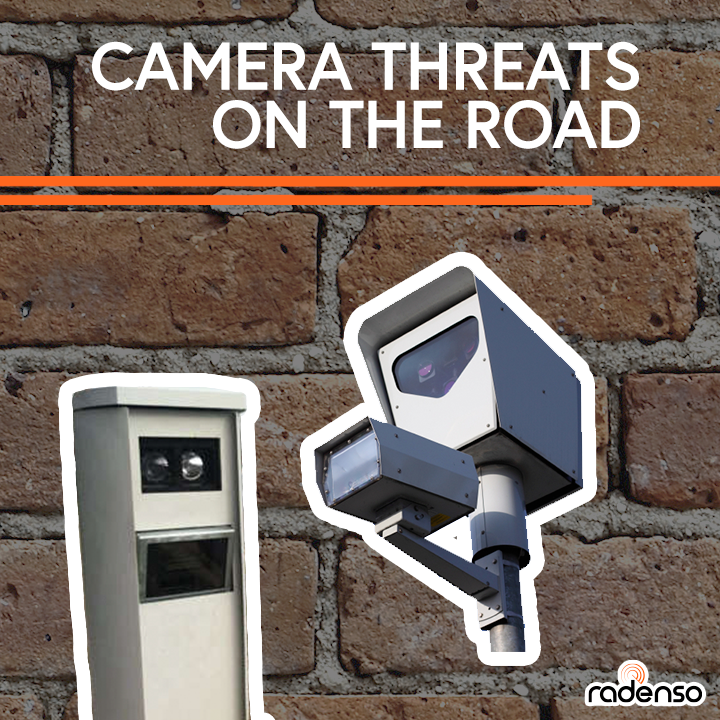What are false alerts on a radar detector?
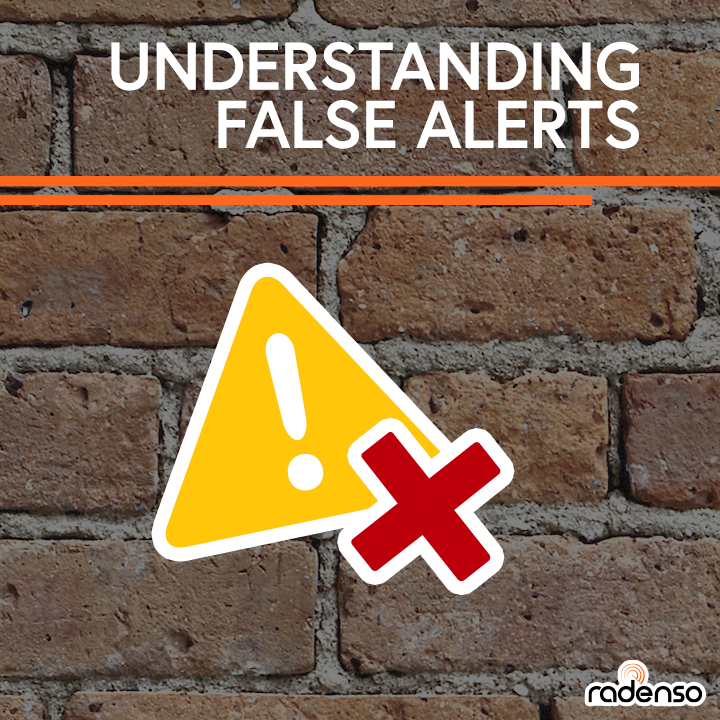
When purchasing a radar detector for the first time, many people are happy to discover that their detector can pick up police officers that are shooting radar from several miles away. Unfortunately, that excitement is often dampened when they discover that the detector can also pick up other types of radar signatures as well.
One thing that is important to understand is that a radar detector is just that – a radar detector, not a police detector. This means two things. First, it means that there will be times when the user drives by a police officer and the radar detector does not alert. The most common cause of this is simply that the officer is not operating a radar gun at this time, which means the radar detector has no way to detect the officer’s presence. Second, this means the opposite as well – there will be time when the radar detector detects a legitimate radar signature that is not coming from a police officer.
So, if radar signals are not coming from a police officer, where are they coming from? There are two types of false alerts, stationary false alerts and moving false alerts.
Stationary false alerts
Stationary false alerts have been around for just as long as radar detectors have. These are radar signatures that are emitted from non-moving locations, most commonly automatic door openers for stores. These alerts are especially annoying to people that drive on a regular commute past them, or that live near these false alerts. Another type of very common stationary false alert is from orange construction signs that can display digital messages on them; even though you cannot visually see a radar gun, they usually emit on K and sometimes KA band. These false alerts are usually detected as a strong, stable, continuous radar alert.
One particularly nasty type of stationary false alert is emitted from traffic speed sensor systems that are installed to monitor the speed and congestion of traffic. Unlike false alerts emitted by most stationary sources, these are short-duration yet high-intensity bursts of radar. They might cause your radar detector to alert full-strength for half a second, but then vanish – only to repeat this cycle hundreds of times over the course of a long highway drive.

As population density and commercial development has increased over the past few decades, stationary false alerts have become a larger problem. It is not uncommon for radar detectors to pick up five or six simultaneous false alerts when driving through a strip mall or business park.
Moving false alerts
A relatively newer type of false alerts are those that originate from moving vehicles. These are exclusively a result of more advanced safety systems that manufacturers put in newer cars. These systems include blind spot monitoring systems, radar cruise control, and emergency collision avoidance systems. Since most of these systems work based on distance and speed information, the car manufacturers have decided to implement radar emitters to provide that information.

Moving false alerts are a newer problem that was never an issue until the last several years. Older cars had none of these safety systems implemented, so there was no radar pollution caused by them. This meant that radar detector manufacturers could get away with using less sophisticated hardware that didn’t have the ability to do real signal analysis. As a result of this, the majority of “classic” hardware platforms from manufacturers that otherwise performed well were obsoleted.

False alerts emitted by moving vehicles present very differently than those originating from a stationary source like an automatic door opener. Moving false alerts can be difficult to identify, as their signal strength will change constantly based on the distance between your car and the offending car, traffic conditions, and other factors. What is frustrating about moving false alerts is that they seem just like a real police officer is following you with his radar gun left on. How can you know if it is a real police officer or a false alert?
There is no definitive way to know for certain, which is why it is so critical that the detector you purchase has the ability to filter out as many of these as possible.
Radenso’s Approach to False Alerts
At Radenso, we believe false alerts are the #1 reason that people become frustrated with radar detectors. Due to that, we are committed to designing a hardware platform that is modern, sophisticated, and equipped with the necessary tools to deal with false alerts. We do that by using three main methods: GPS Lockouts, Auto-City mode, and Signal Analysis.
GPS Lockouts
The addition of a GPS chipset to radar detectors is one of the best things that has happened to combat stationary false alerts. In terms of false alert elimination, GPS is used for two things – lockouts and speed based muting.
GPS lockouts work based on a simple concept. Since the radar detector has a GPS chipset in it, it knows its exact location at all times. If the detector receives a radar signal that the user knows is a false alert (for example, the automatic doors at the grocery store), the user can press a button on the detector that takes a “snapshot” of the current GPS coordinates and the exact frequency of the false alert. The detector stores this information in memory, so the next time you drive by the same location it remembers it is a false alert.

Some companies use “auto-lockouts,” which rely on a learning algorithm to determine what is a real or false alert. Here at Radenso, we don’t believe in this since it opens you up to the possibility of getting a ticket. With auto-lockouts, if you drive by a police officer in the same location two or three times, your detector will think that it is a false alert and not warn you!
We take a different approach – we know you are intelligent enough to determine a real or a false alert. Thus, instead of letting the detector try to figure it out and get it wrong, just press the lockout button on our detectors for two seconds. 100% accuracy for 100% protection.
Pro Tip: While GPS Lockouts work excellently on stationary false alerts, you do not want to use them to lock out moving false alerts caused by other vehicles. Moving false alerts are by definition mobile – so using GPS to remember the coordinates will not be effective.
Auto-City Mode
Traditional radar detectors have two driving modes; city and highway. These driving modes are used to control sensitivity and filtering settings, and the user could press a button to toggle between the two modes. This makes no sense to us here at Radenso – Our XP, Pro M, and RC M models all have GPS built into them, so the detector knows how fast you are driving. Therefore, we ditched the traditional idea of manual driving mode switching and made it automatic! No more pressing buttons each time you move from the highway onto a side road.
Auto-City mode is a Radenso proprietary mode that intelligently controls sensitivity and false alert filtering based on the car’s speed. The user can choose two speeds – a low speed setting and high speed setting. This comes default at 30mph and 60mph. When the vehicle is traveling under the low speed setting, the detector automatically mutes X and K band signals (which are more likely to be false alerts). It will still allow KA band alerts through, since those are almost always real police officers. In between 30mph and 60mph, the detector will automatically vary sensitivity and filtering to provide the ideal mix of performance and false alert rejection. Over 60mph, the detector enters into maximum performance mode for highway driving.

For great false alert filtering, check out our Radenso XP
Auto-City mode greatly enhances enjoyment of your detector, since it allows you to “set and forget it.” The point of a radar detector should be to get out of the way and let you enjoy your car, not to demand constant adjustment. Auto-City mode accomplishes that.
Signal Analysis
Perhaps the most significant difference between older radar detector platforms and modern ones like Radenso uses is the ability of the hardware to deeply analyze the “DNA” of detected radar signals.
Before moving false alerts from other vehicles became a real problem, radar detector hardware didn’t need the level of sophistication that is required nowadays. This allowed manufacturers to produce less expensive devices that still had acceptable performance. This has drastically changed – if companies are not willing to overhaul their hardware platform to enable more accurate analysis, they will not be able to filter out very many false alerts
One thing that people don’t often realize is that not all radar signatures look the same. Even two radar waves on the same frequency might look different from each other to specialized radar analyzing hardware. Some radar signals are “pure,” some have something called “modulation,” and others have different “polarity.” You can think of it in similar fashion to two different singers singing the same note. Even if both singers are singing the same note, you can still tell the difference between them due to other information your ears pick up (like inflection and timbre).
By using hardware advanced enough to detect and analyze these differences in radar signals, certain top-tier radar detectors can actually tell the difference between most moving false alerts. This is critically important, since this problem is only going to get worse. By purchasing a detector with a modern hardware platform and continuous software updates (to keep up with new false-alert causing vehicles), you can ensure your detector will not be quickly obsoleted.